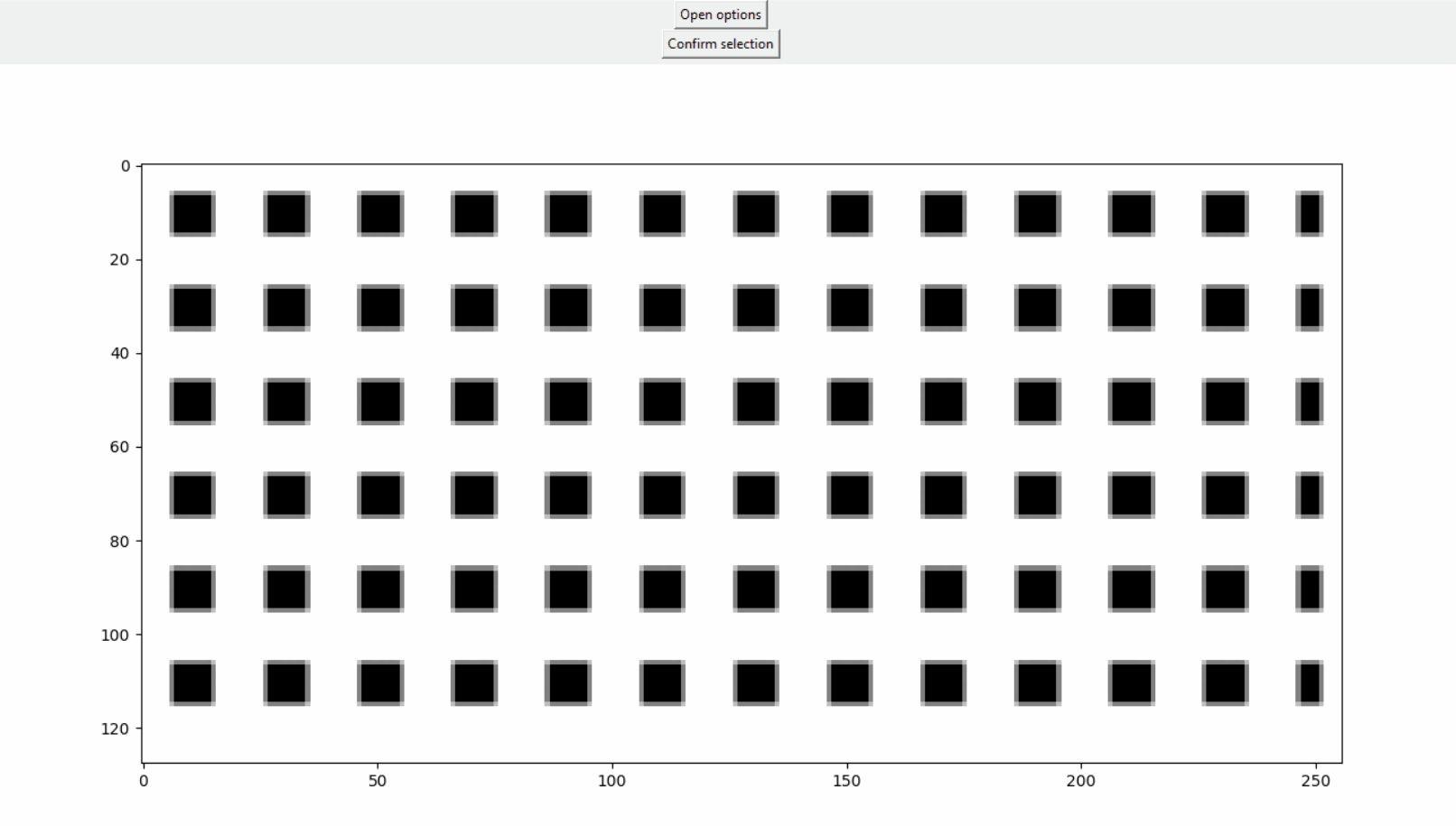Point selection UI#
A convinient UI is available to make the point selection easier.
To use the UI, the pyIDI object must first be available. It is created
by:
video = pyidi.pyIDI(cih_file)
A ROISelect object can then be created:
Points = pyidi.selection.ROISelect(video, roi_size=(21, 21), noverlap=0)
where roi_size is the size of a single Region-Of-Interest/subset in y and
x direction respsectivly. The noverlap argument prescribes the overlap of the
neighbouring ROIs. The density of the grid can be adjusted using noverlap.
The UI enables multiple modes of point selection. Currently, the following are supported:
ROI grid: A regular grid of ROIs is created based on the selected polygon.Deselect ROI polygon: After defining the polygon and getting the points, this method can be used to define a polygon within which the points are not selected.Only polygon: Same as ROI grid but the points are not computed. Only polygon points are available.Manual ROI select: Manually select the ROIs at desired locations.
Once the selection in the UI is complete, the points can be retrieved:
points = Points.points